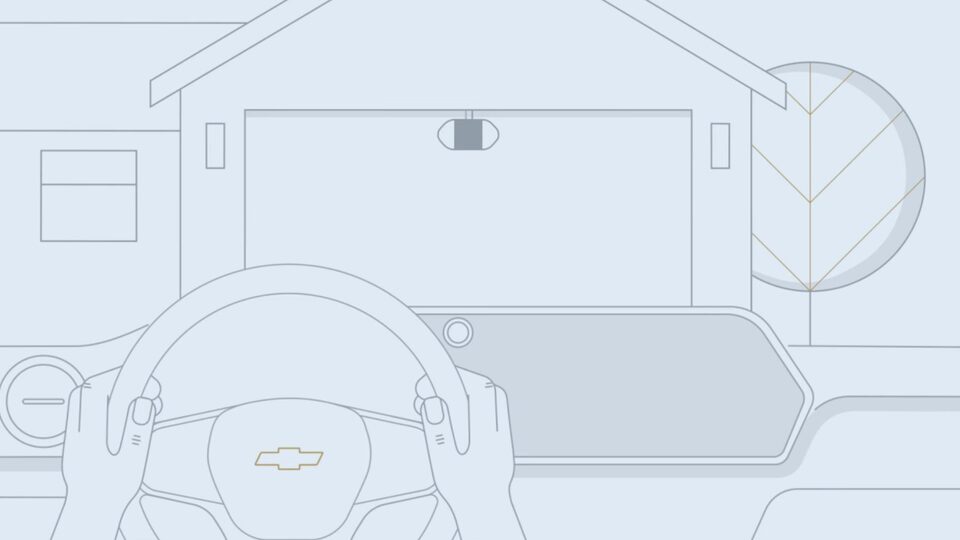
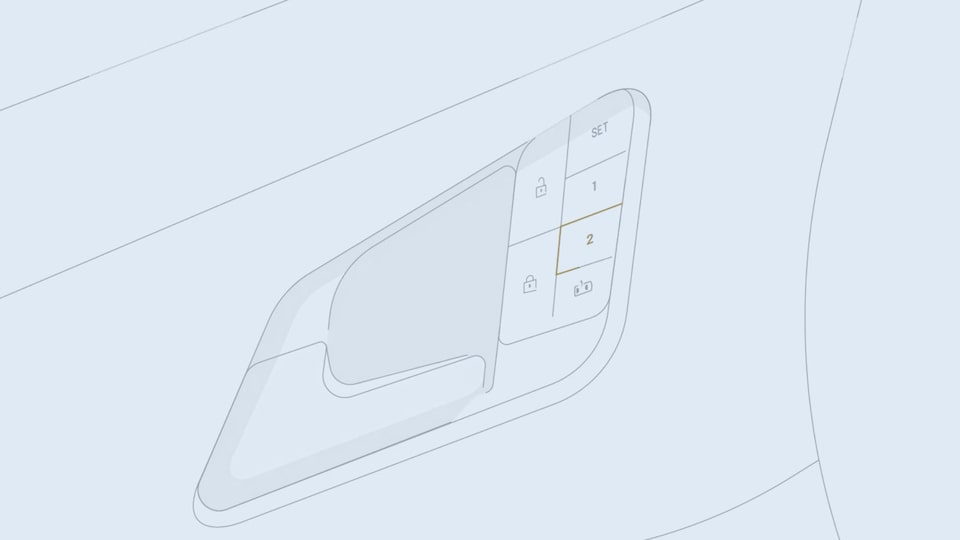







Preproduction model shown. Actual production model may vary.

Get answers from our helpful Chevrolet EV Concierge. Call 1-833-382-4389, Mon.–Fri. 8 a.m.–12 a.m. ET, Sat. & Sun. 9 a.m.-9 p.m. ET.
Make it uniquely yours
You’re in the driver seat now, so get comfortable and make your Chevrolet EV truly yours. From customizable infotainment screens and efficiency settings to seating and ambient lighting, Chevrolet EVs are packed with advanced features you can personalize to suit your style.
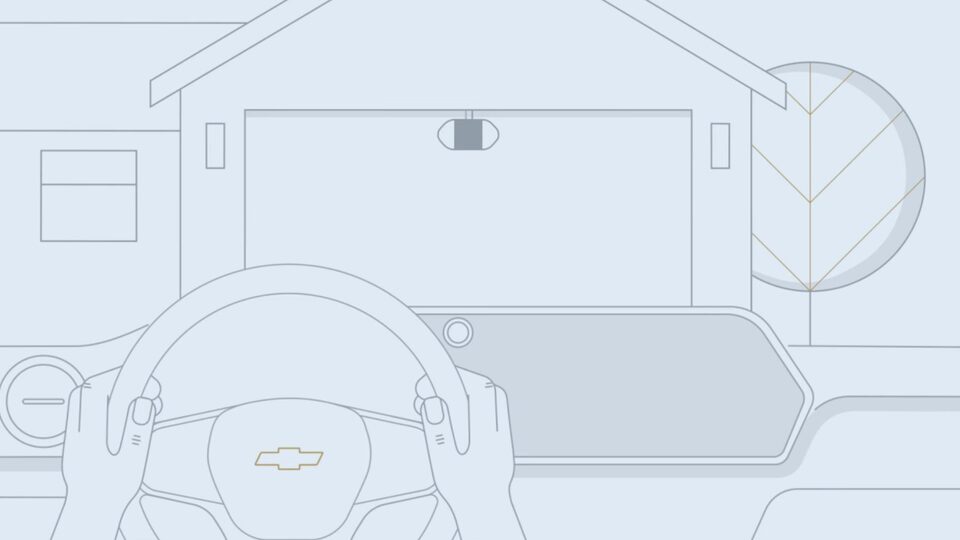
Program your garage door
Enjoy the convenience of a built-in garage door opener, right from the infotainment screen on your Chevrolet EV. To get started, you’ll need your opener’s transmitter.
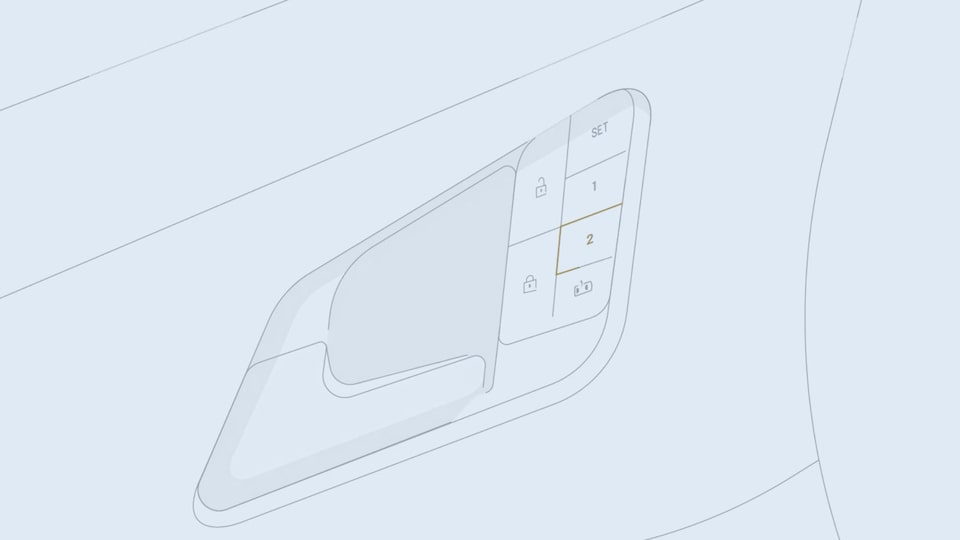
Available Memory Seats
Find the position that puts you in your comfort zone and set it to memory with the press of a button. Seat adjustment controls are located on the side of the driver seat, similar to other models.
GOOGLE MAPS

Route planning
With Google built-in compatibility (subscription[s] required for full

Drive Modes
From Normal to Off-Road and Tow/Haul, your vehicle comes equipped with unique drive modes, allowing you to make adjustments based on preferences, weather or driving conditions.
Customize screens
It’s easy to customize your vehicle’s display appearance to fit your style and show the information that’s most important to you.
How to customize the smart controls on your display screens:
Target Charge Level
It’s important to cap your battery charging levels for daily use to help optimize battery health and regenerative braking performance. It’s set to 80% when the vehicle is new but can be increased for longer road trips.
How to set your Target Charge Level:

Customize your Chevrolet EV to suit your individual style.
EV safety innovations
Standard Chevrolet Safety

Automatic Emergency Braking
Helps you avoid or reduce the severity of a front-end collision with a detected vehicle you’re following.

Following Distance Indicator
Provides you with the following gap time in seconds between your vehicle and a detected vehicle you’re following to help you decide if you’re following too closely.

Front Pedestrian Braking
Helps you avoid or reduce the severity of a front-end collision with a pedestrian it detects directly ahead of you.

Lane Keep Assist with Lane Departure Warning
Uses a brief, gentle steering wheel turn to alert you when you may be unintentionally drifting out of detected lane lines, so you can steer to stay safely in your lane.
Safety or driver assistance features are no substitute for the driver's responsibility to operate the vehicle in a safe manner. The driver should remain attentive to traffic, surroundings and road conditions at all times. Visibility, weather and road conditions may affect feature performance. Read the vehicle Owner’s Manual for more important feature limitations and information.
You are leaving chevrolet.ca
You are leaving chevrolet.ca to visit a website that is operated independently and not maintained by General Motors of Canada and where the General Motors of Canada privacy policy does not apply.
This link is provided to you for convenience and does not serve as an endorsement by General Motors of Canada of information or content that you may find on this site.
